Simple to set up, simple to use
Bosch is excited to welcome you to a brand new connected world. Just follow the guide below, and you'll be connected to your appliance, in no time.
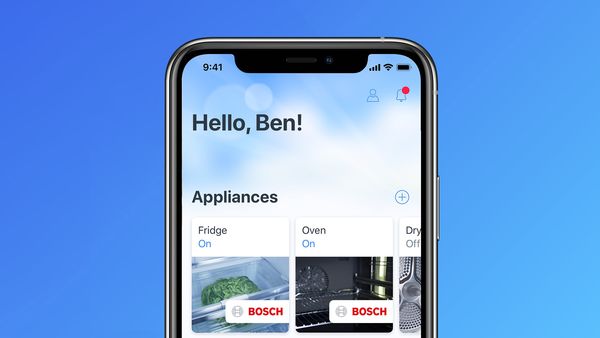
Download on Apple or Android
You can control the important functions of your home appliances with just one app, even when you're out and about. Try the app now, even if you don't have any appliances yet you can see what Home Connect can do for you using demo appliances– there's no need to have Home Connect appliances already.
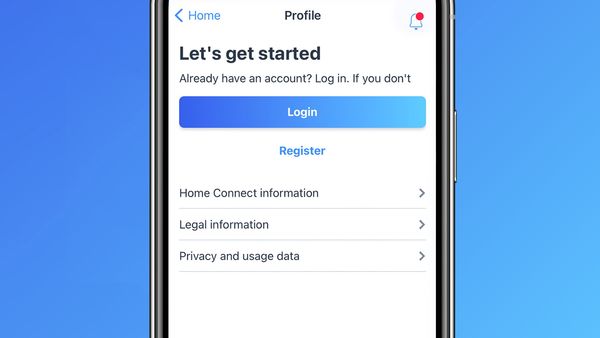
Create your personal Home Connect account in the app
After downloading the app, open it and register a Home Connect account with your name and e-mail address. You will then receive a confirmation link in an e-mail. Open it to complete your registration. Then open the Home Connect app again and sign in.
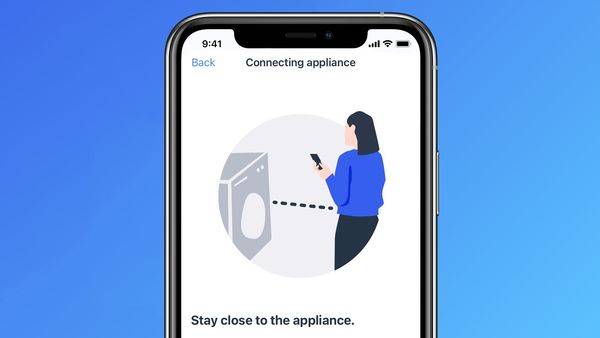
Last step… connection
To get your appliance up and running in just a couple of minutes, just add your appliance in the app and scan the printed QR code on your appliance's quick start guide when prompted by the app. If you’ve lost your quick start guide, you can find your QR code for easy pairing using the online Home Connect pairing finder.
Does your dishwasher have a QR code on the door?
This means you have a new generation of Bosch dishwashers. Good news, connecting will be a breeze. Just follow the instructions in the video here.
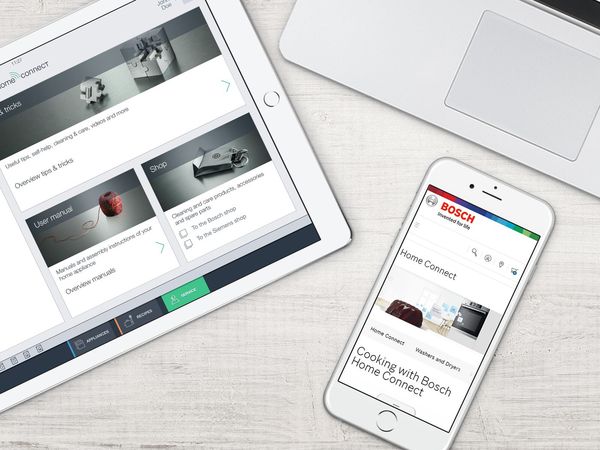
Having trouble connecting?
With our helpful FAQ's we will have you connected in no time. Whether it's questions about your WiFi network, pairing or error codes we've got you covered.
