Home Connect, with Amazon Alexa
Amazon Alexa is a voice assistant that brings hands-free living to your home, letting you control your Bosch Home Connect appliances just by using your voice. To use the Amazon Alexa voice service, you will require an Amazon device such as an Amazon Echo Speaker, and follow the below steps.
Click the button below to see a range of voice commands which work with Amazon Alexa and Bosch appliances with Home Connect.

Download & Register
If you already have a Home Connect user account, make sure that all your home appliances are connected to this account. To create a new user account, download the Home Connect iOS or Android app from the relevant app stores. After successful registration, link it to your home appliances. To do this, follow the instructions in the app or read the insert which comes with your Home Connect appliances.
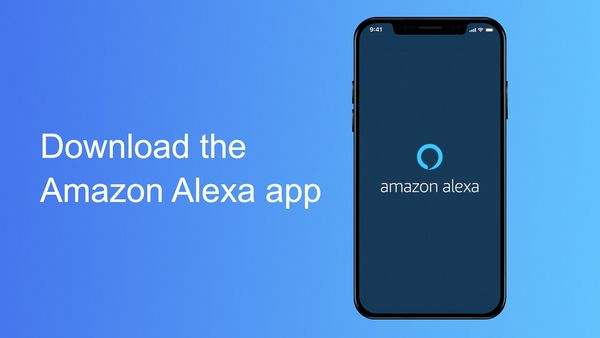
Download the Amazon Alexa App

Connect your Amazon Alexa
Make sure your Amazon Alexa device is connected and working, if not follow the instructions provided with the device. For further assistance visit the Amazon website below.
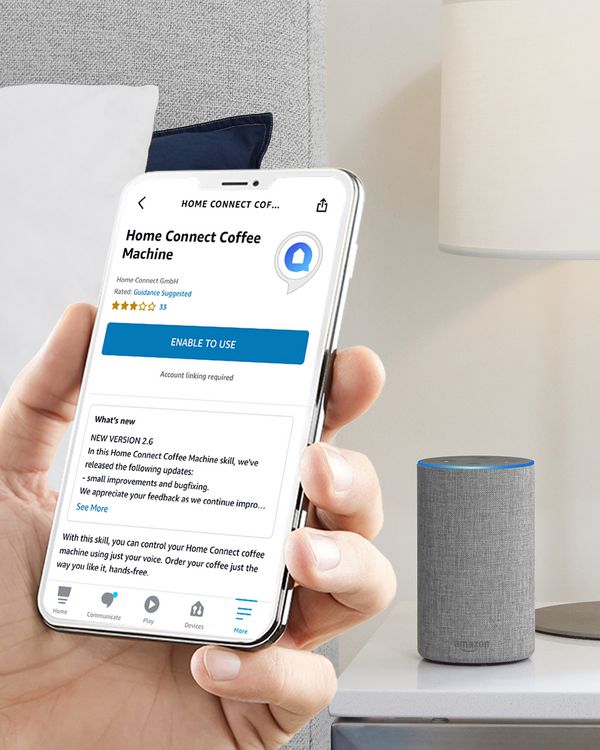
Activating Alexa skills
You need to activate a ‘skill’ for each appliance category. For example there are skills for ‘Home Connect Oven’ and ‘Home Connect Coffee Machine’.
A. Open the Alexa App and click ‘more’ on the homepage. Then click 'Skills & Games'. This will take you to the Alexa Skill Store.
B. Search "Home Connect”.
C. Activate the desired skill by clicking ‘enable to use’ and log in using your Home Connect user details. Click ‘approve’.
Your Home Connect appliances are now linked to your Amazon device via your user account and you can get started. Try using one of the voice commands listed in the link below.
